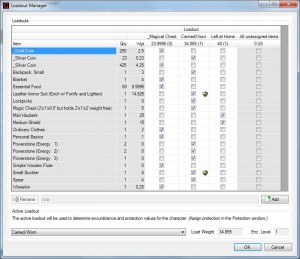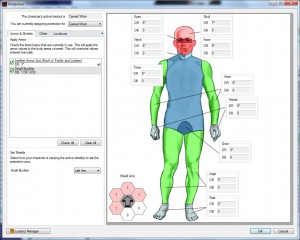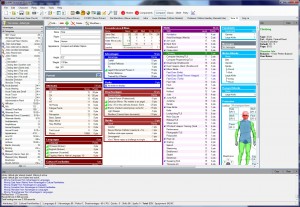How loadouts are handled is being seriously upgraded in GCA5, allowing you to change the active loadout and see the changes to encumbrance and protection reflected immediately (see our first post, on Compact View, where you can see the dropdowns for Loadout in the Encumbrance and Protection boxes). This helps make GCA a bit more useful in play, which is something I’m trying to improve.
The big changes in internal handling required the Loadout Manager to be pretty much completely rewritten from scratch, so I took the opportunity to upgrade its features a bit as well.
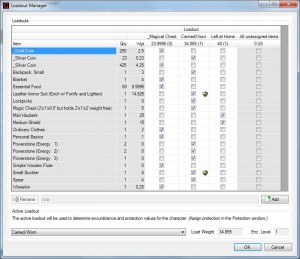
GCA5’s new Loadout Manager
Now, you can see all your equipment and all your loadouts in one grid, which more easily allows you to assign gear to whatever various loadouts you may want to use. (However, equipment contained inside a parent item is not shown; only the parent will be shown.) You can more easily see which items haven’t been assigned to any loadout yet, and you can sort the various columns of the grid as well.
The new loadouts system is integrated with the protection system, so assigning armor is based on the loadout that contains the armor or shield in question. That’s what those little shield icons in the grid mean—the armor on that row is currently being used to provide protection for that loadout.
So, GCA5 links your protection (armor and shields) to the loadout you’re using. That means you need to be able to assign protection based on loadouts, and that’s what the updated Protection window does.
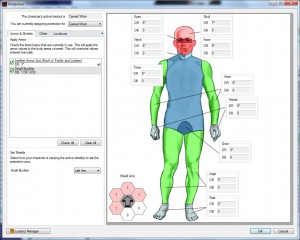
Protection window
This window is mostly an update from the existing one, although things have been rearranged a bit. Plus, as you can see in the top left corner of the window, you can switch between loadouts and assign the armor and shields you want to use in each.
GCA5 is a bit smarter in trying to parse down and integrate different armor values into simpler numbers, but we still haven’t yet attempted the more advanced armor system we’ve talked about in years past. That’s still up in the air as to whether I’ll be tackling it for the initial release.
And, for those folks who hate loadouts and don’t use them, your basic GCA4 style functionality is still there for All Unassigned Items, if you need it.
So, there’s a quick overview of Loadouts and Protection in GCA5. I hope you like it.