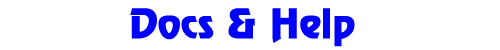

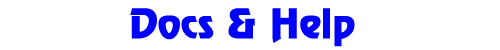
|

|
| Home | The GCA Wiki | Docs & Help | Character Sheets | Data Files | Add-ons & Extras | Gallery | What's New! |
| Linux |
|
Thanks to The Dungeon Master on Discord for some guidance on getting GCA 4 to run on Linux using Wine or Crossover. |
| Fix for the v.4.0.408 Missing "GURPS Logo.BMP" File |
|
Oops. We messed up and let the 4.0.408 update go out with a bug that makes GCA not able to find the logo file for the default character sheet. This can be fixed in one of two ways: 1) You can manually copy the file "gurps logo.bmp" from your My Documents\GURPS Character Assistant 4\Sheets folder into your GCA installation folder (usually in C:\Program Files (x86)\GURPS Character Assistant 4\ for 64-bit OSes, or C:\Program Files\GURPS Character Assistant 4\ for 32-bit OSes). 2) You can run the small installer we made that just installs a copy of the logo graphic into your GCA install folder. To save the fix installer, right-click on the link, and save the file to your desktop or your downloads folder. (Right-click, then Save Target As... in Internet Explorer, or Save Link As... in FireFox. Remember where you saved it!) Then find the saved file and double-click on it to run it. Because the image is installed into Program Files, you will need to grant administrator permission to install into that folder. If Windows asks you for permission, please grant it. If it doesn't, please run the installer instead by right-clicking on the icon, and selecting "Run as administrator" to install the graphic. The installer should automatically find your installed GCA folder, but it will ask for verification during the installation before it actually installs the file. Here is the installer: gca4fixlogobitmap.exe |
| Runtime Error 430: Class does not support Automation or does not support expected interface |
|
This error seems to crop up and bite some folks, especially after patching to a newer version of GCA. This may be related to a problem with registering some files that GCA uses with the Windows registry, when the registry believes the same versions are currently registered, when they're actually not. One of the two batch files here will probably help you. Be sure to use only the version appropriate for your type of installation, either for 32-bit Windows or for 64-bit Windows. To save the batch file you want, right-click on the appropriate link, and save the file to your desktop. (Right-click, then Save Target As... in Internet Explorer, or Save Link As... in FireFox.) Then find the saved file and double-click on it to run it. This will un-register, and then re-register, the files added by the GCA Patcher, and hopefully correct the error you're seeing. You may be able to Run the batch file directly from the link; that depends on your browser and settings. For 32-bit Windows, download and run this file: reg_fix_32-bit_win.bat For 64-bit Windows, download and run this file: reg_fix_64-bit_win.bat My thanks to HypnoMorph at the SJGames Forums for all the legwork in tracking this down, and for creating the batch files. |
| Documentation |
|
This page provides easy access to what's currently available in documentation and supplemental help files. GCA 4 Reference & Tutorial--2007 Update PDF [3.9 MB] This is the text and graphics for updated help files I prepared for GCA back in 2007, as a single, complete PDF file. Unfortunately, this was sent to SJGames for editing and was never heard from again, so it's not currently in GCA, and will be out-dated in some areas (although it's more current than the current help files included with GCA). New! GCA Data File Reference Guide.pdf [580 KB] This is a reference guide for writing GDF files for use with GCA. All of the content here should eventually make its way into the The GCA Wiki, but for now its here in linear format. This is effectively a rough 1st draft, and needs more work, but it does contain a lot of information not currently available anywhere else. GDF3 File and Data Specifications for GCA4: Interested in writing or modifying .GDF files for GCA4? This sub-site will help with a variety of reference material. There's more on The GCA Wiki, which we're trying to transition to for all docs and help stuff. |
Contents Copyright © 2005-2020 Armin D. Sykes. All rights reserved. Click here to contact me. All artwork in the Portrait Gallery is copyright the respective artist.
The material presented here is my original creation, intended for use with GURPS Character Assistant from Steve Jackson Games. This material is not official and is not endorsed by Steve Jackson Games. However, since I wrote GURPS Character Assistant, and continue to maintain and improve it, I think that this material is pretty solid. In the case of items that are marked as being a part of the GCA package, the versions here are updated from the versions included with GCA, and will likely appear in some form with an update of GCA in the future.
GURPS is a registered trademark of Steve Jackson Games, and the art here is copyrighted by Steve Jackson Games. All rights are reserved by SJ Games. This material is used here in accordance with the SJ Games online policy.